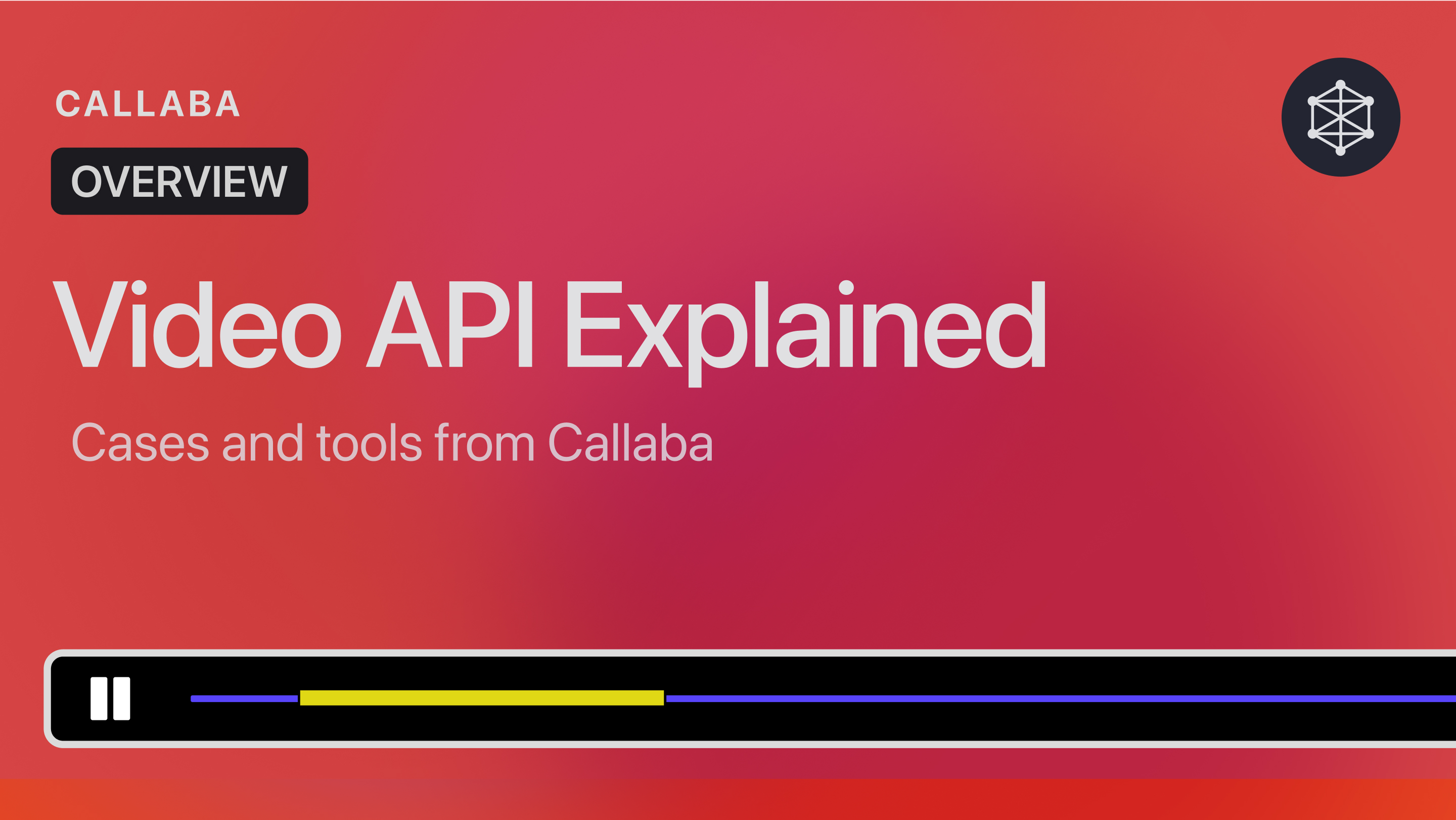Reset password for Callaba Dashboard
Aug 19, 2023
For security reasons, only the server owner can recover the password via SSH.
Resetting password requires sudo access: sudo su.
For cloud and SaaS versions
1. Connect to your server via SSH
For AWS user, the default user is ubuntu or EC2
2. Execute:
bash /opt/callaba/reset-password.sh
3. New credentials
Username : admin
Password : password
For self-hosted versions
1. The password reset script is located in the same folder as the installation script, named reset-password.sh
2. New credentials
Username : admin
Password : password