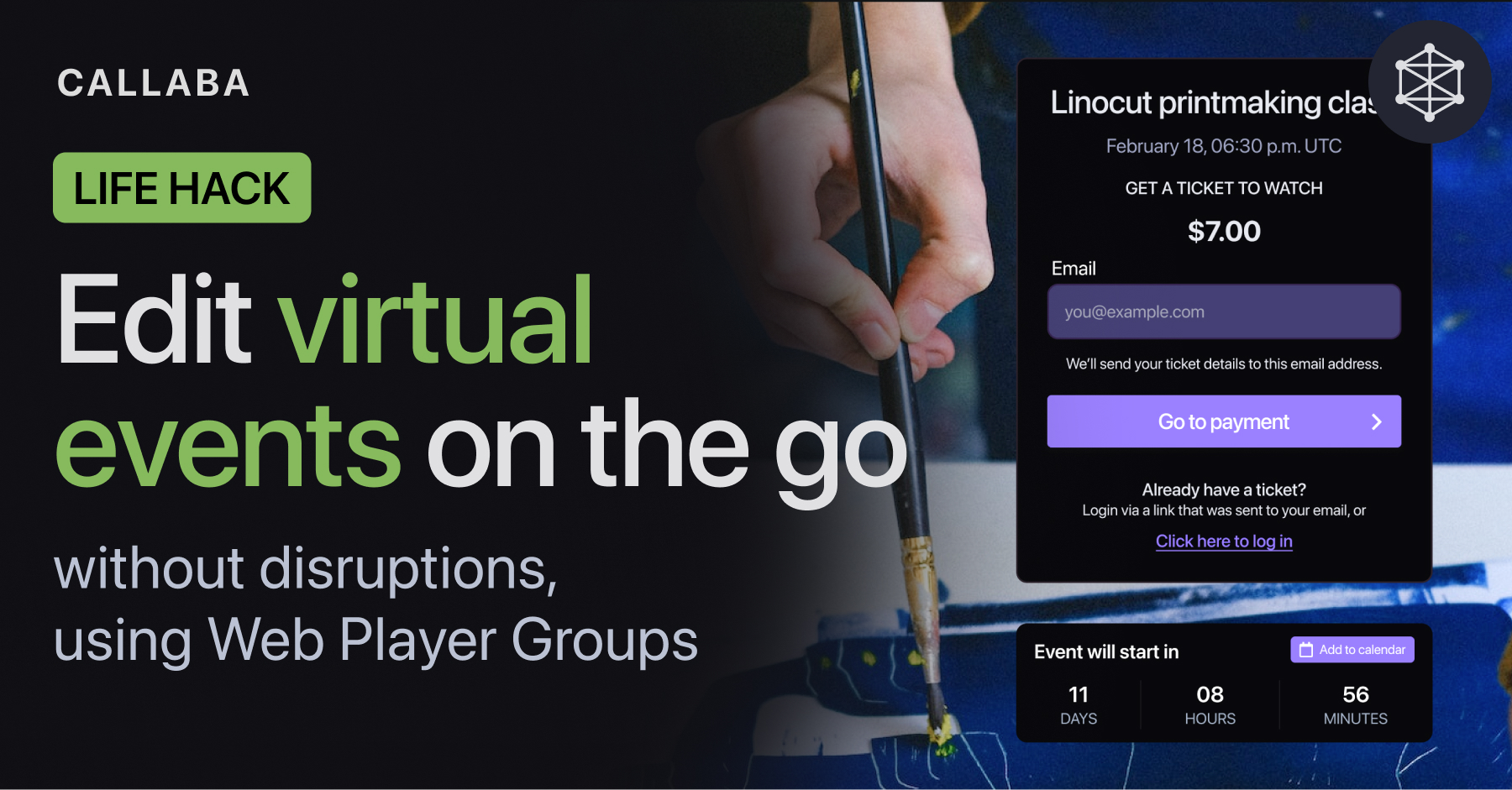Feature Announcement : Cloud Video Recorder with Amazon S3 bucket integration
We are pleased to announce the upcoming integration of Amazon S3 buckets with Callaba.
This functionality will connect video recording, transcoding, and processing and allow for nearly unlimited storage and simplified asset management.

Why Amazon S3?
Amazon S3 (Simple Storage Service) offers virtually unlimited scalability, allowing to store and retrieve any amount of data at any time. This is crucial for video storage, especially as the volume of content grows over time.
Highlights of the upcoming feature
- Move files to S3 to save local storage space
- Scale storage easily
- Maintain access and manage your media assets even if Callaba’s instance is turned off
- Use powerful tools provided by S3, such as versioning, lifecycle policies, encryption and access controls
- Recycle your content; use videos from S3 buckets for livestreams or VOD
Details of the upcoming update
• Uploading recorded files to Amazon S3 bucket
New functionality will allow both automatic and manual file upload to Amazon S3, so that S3 buckets become “folders” and you can access objects inside them as files.
Select your files and move them to S3 storage manually, or set up automatic file upload for your selected recording process.
• Automatic local storage clean-up
If turned on, once your files are successfully uploaded to Amazon S3, the system will automatically delete original recordings from local storage, saving you space and ensuring a tidy environment.
• Streamlined playback
Your videos stored in the Amazon S3 bucket can be easily accessed and played back within the Callaba platform, offering a hassle-free experience for both creators and viewers.
• Dynamic HLS transcoding
Callaba’s integration with Amazon S3 will enable to fetch your .mp4 video files from the bucket and convert them into HLS format for playback.
HLS outperforms traditional .mp4 playback with key advantages:
- Less buffering, as HLS handles network interruptions more gracefully
- Faster playback start. HLS fetches smaller data chunks for faster playback initiation
- HLS is widely supported across devices, removing compatibility concerns
- HLS enables dynamic quality adjustments based on bandwidth
• Global access control
Set up worldwide access to buckets, preventing upload failures caused by region mismatches. You can also disable this setting to facilitate stricter and more secure content management policies.
• Automatic handling of incomplete uploads
Interruptions happen. With the new integration, Callaba will automatically handle incomplete uploads. Users can easily resume uploads if they are interrupted.
• Web-based file preview
Web-based preview feature for supported file types directly from your S3 bucket. Easily view images and videos without downloading them.
Coming soon
We look forward to bringing you these features soon, providing a seamless integration of Amazon S3 capabilities into the Callaba platform. Stay tuned for a more streamlined and user-friendly video processing experience.


![Monetize high quality SRT live streams with Pay Per View directly [2024 Guide to streaming innovation]](https://api.callabacloud.com/upload/1714900167667-srt-payperview-jpg.jpg)